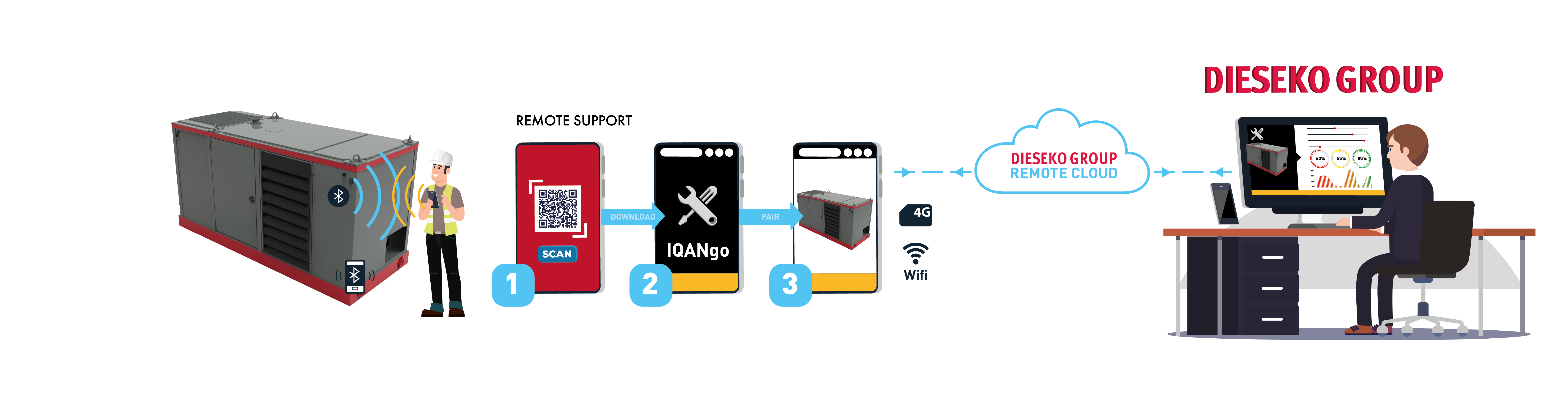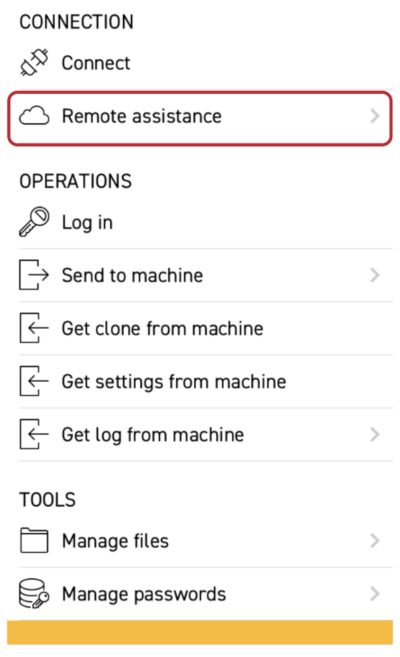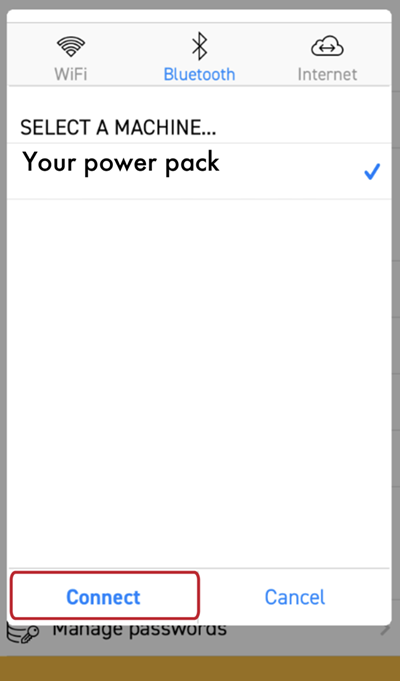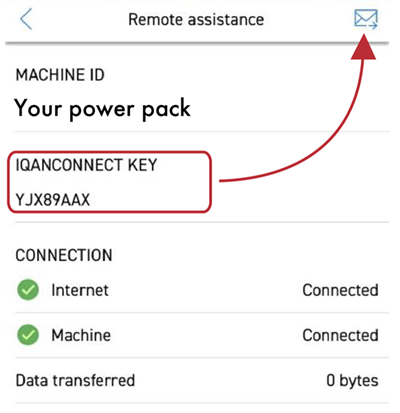IQANgo is a user-friendly service tool for the IQAN series of controllers and displays. It enables service technicians or machine owners to connect wireless to IQAN modules in their machines and perform actions such as check system status, view logs, measure in real-time, and change settings.
Wireless
Connect via WiFi, Bluetooth, or the Internet to your IQAN system. All the data you see is live and in real-time.
Remote assistance
Use your smartphone as a “modem” to connect your machine to the Internet. This feature allows remote personnel to perform operations such as fault finding, software updates, configuration, calibration, and more, via the Internet.
System overview
IQANgo is a powerful troubleshooting tool. It features a system overview function, where you quickly find modue or I/O related alarms or errors. You can also change settings such as date/time or language, and view module information such as serial number, software version, and more.
Logs
View all logs (system, event, and statistical) and their content. There is a filter function that lets you find what you’re looking for fast and easy. And you can save or erase the content of a log when needed.
Measure
A powerful tool when you need to do more detailed troubleshooting, or just want to view the value on a specific input, output, or internal channel. All measured values are presented with their corresponding unit and status, or graphically in a line graph.
Adjust
IQANgo has a unique function for adjusting inputs, outputs, and parameters in real-time. It is also possible to reset a setting to its factory default value if needed.
Operations
You can perform actions such as “Log in”, “Send to machine” or “Get from machine”. Send and get settings, clone, and project files.